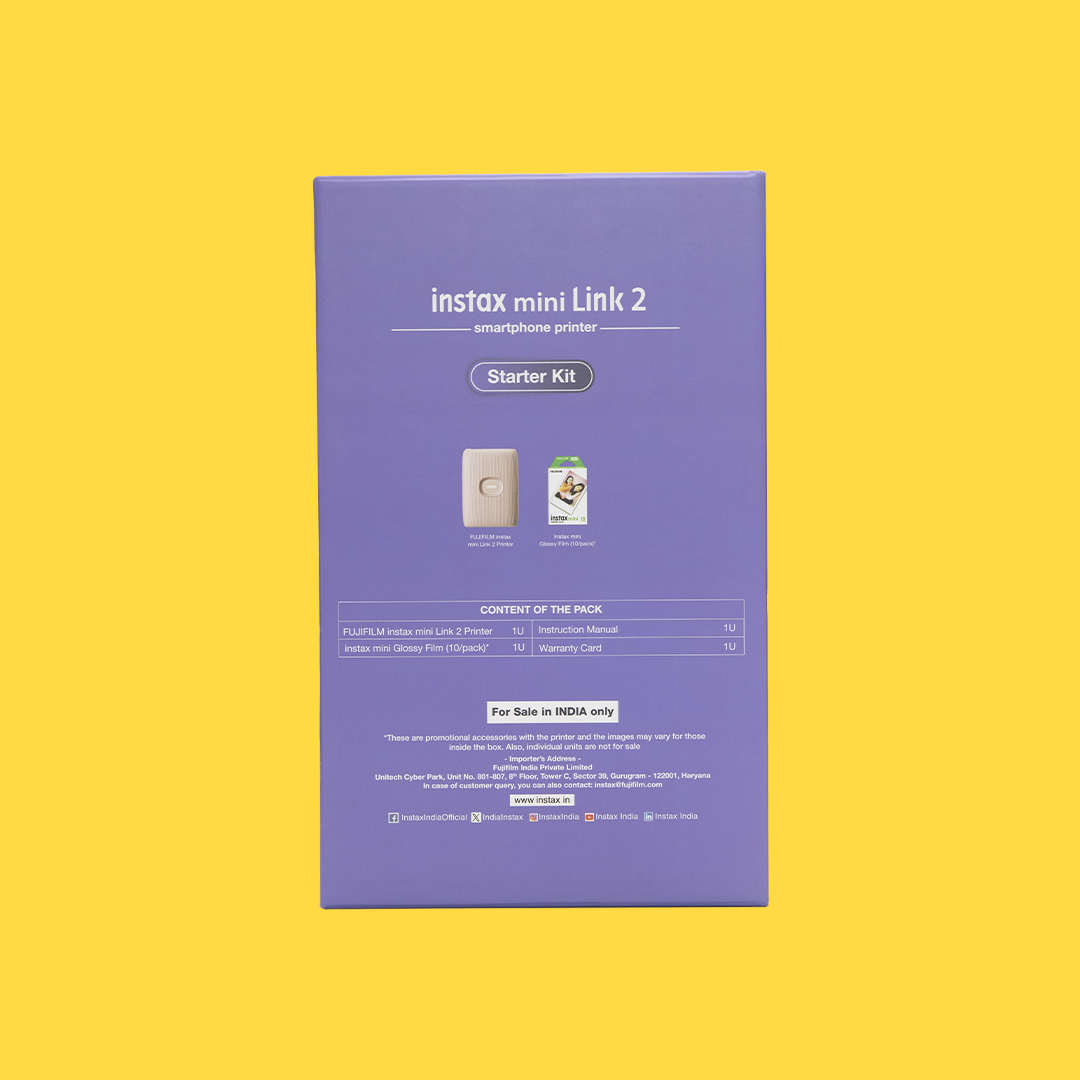The mini Link 2 printer is a new-age printer that brings out the artistic side of you with a range of creative features with amazing printing quality. Sketch, edit, and draw along with the new LED light in the air with instax AiR and share your pictures on social media
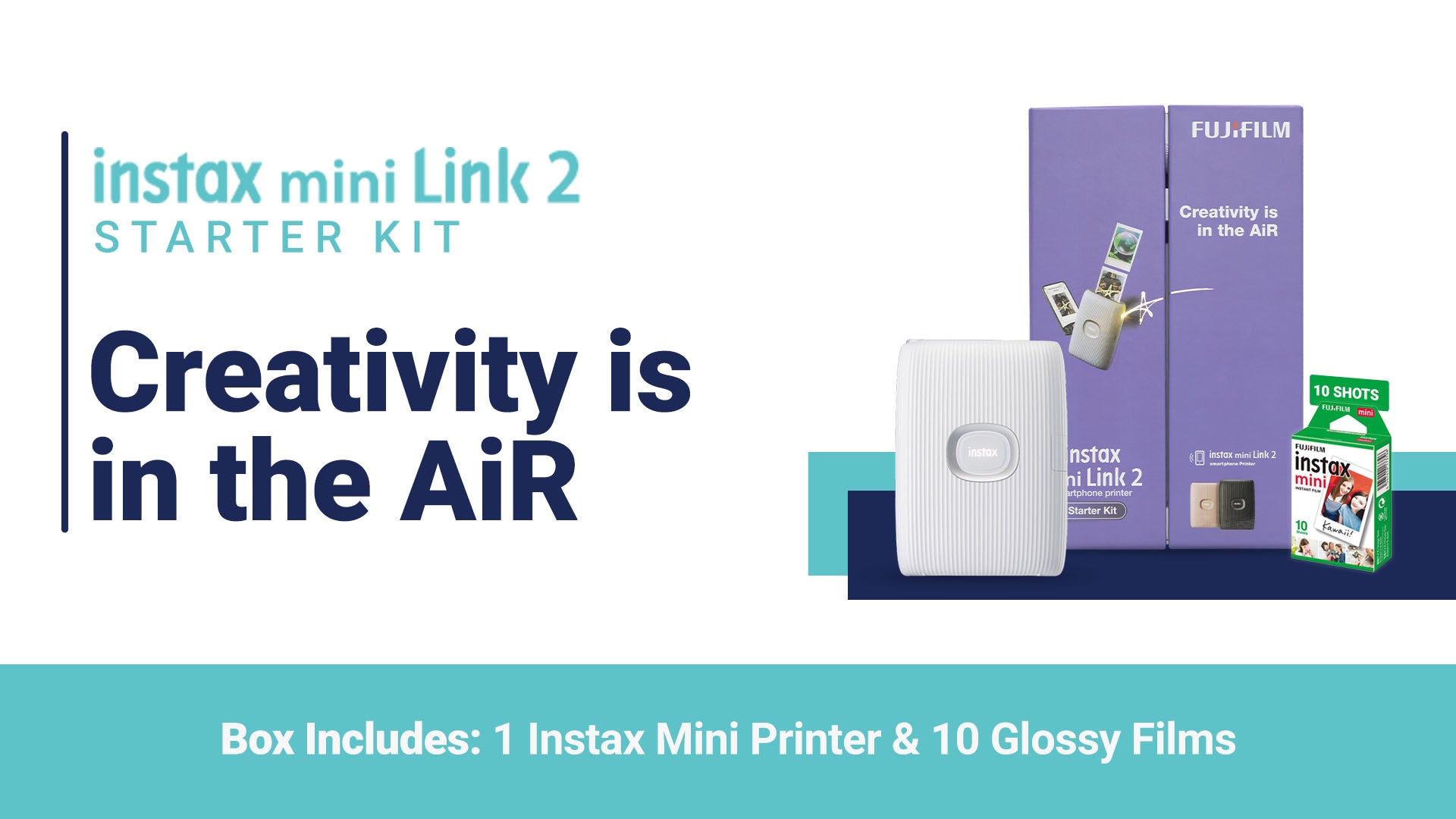
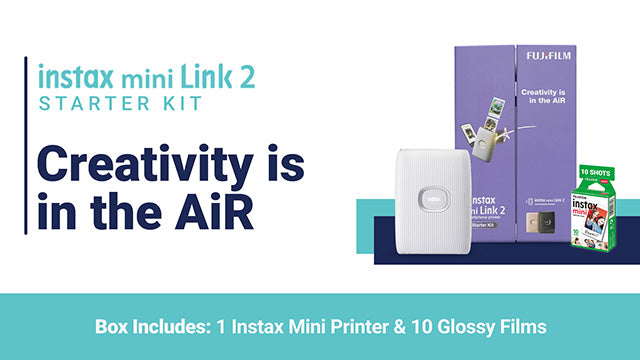
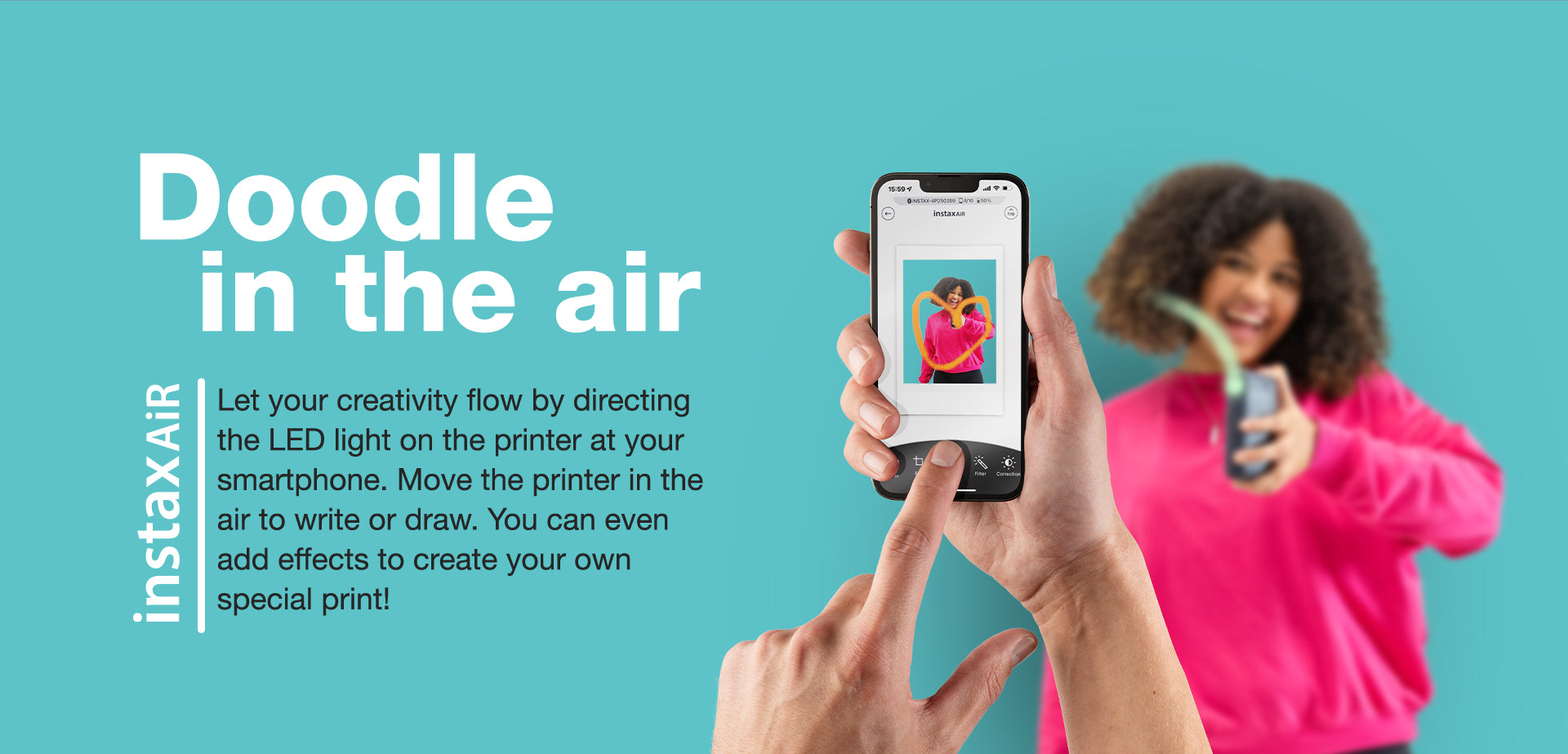





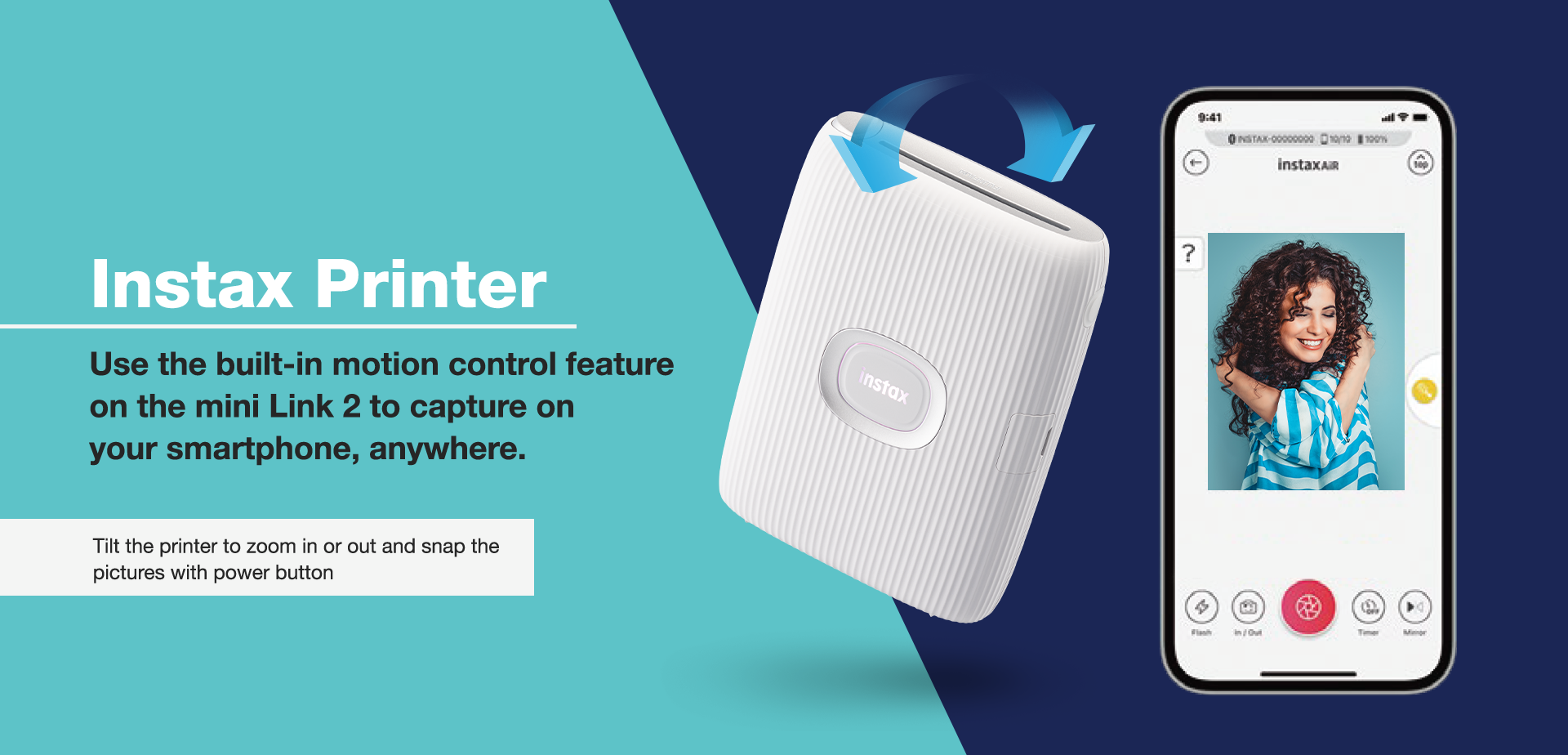


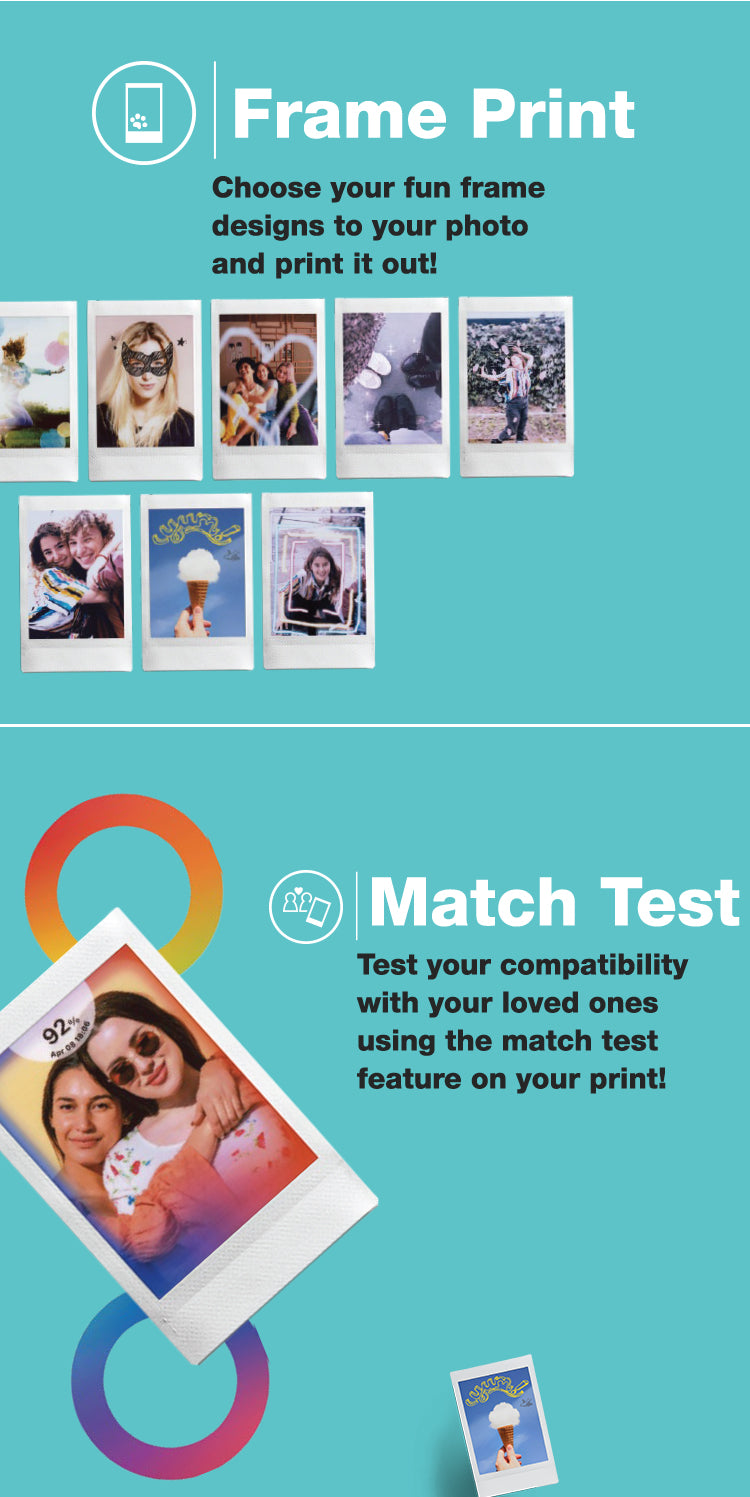
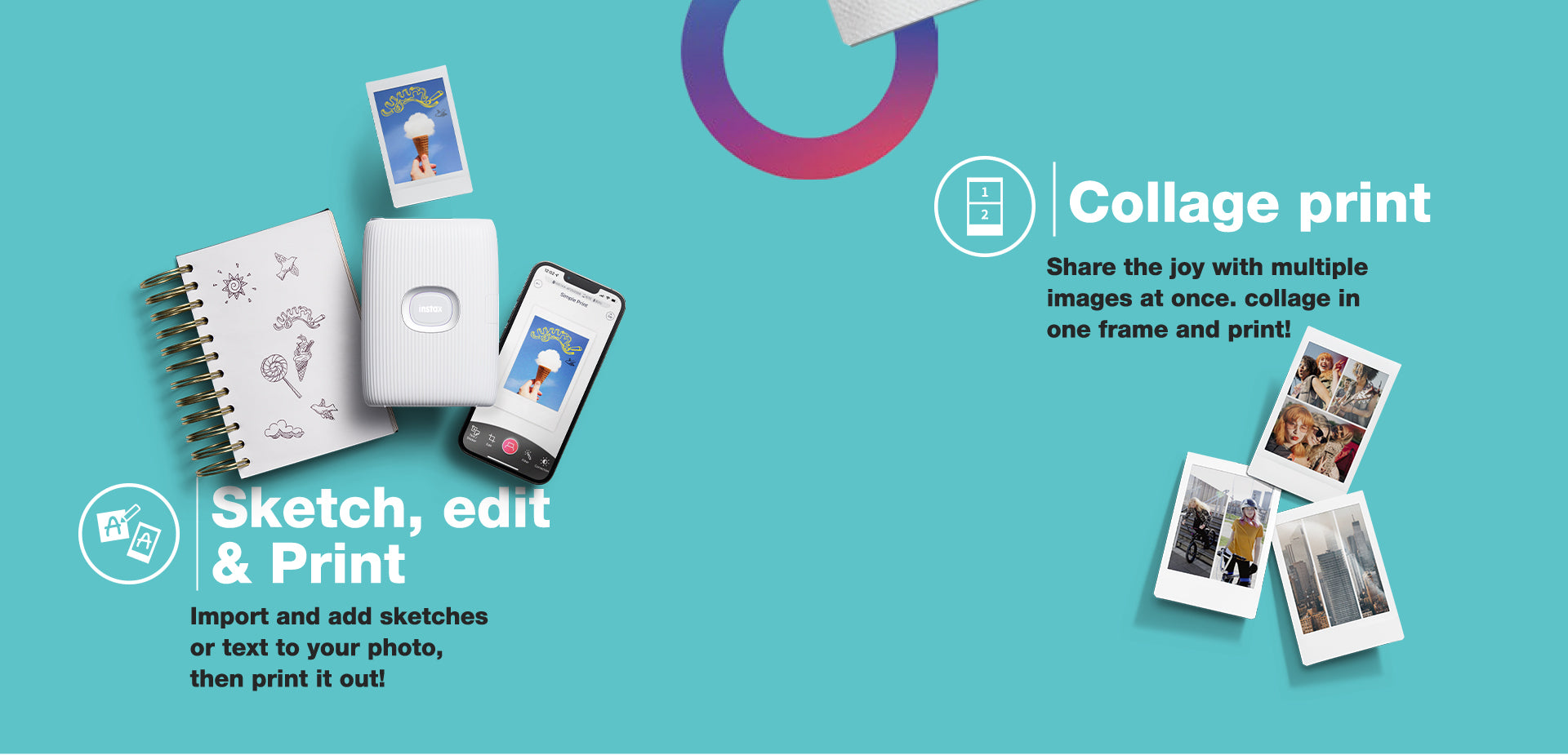







THE NUMBERS & MORE
The Nitty Gritty of the Product

FUJIFILM INSTAX Mini Instant Film
10 films / pack
Image size:2.4 in × 1.8 in / 62 mm × 46 mm

Bluetooth Ver. 4.2 (BLE)


Exposure pixel count: 800 × 600 dots
Exposure resolution: 12.5 dots/mm
(318 dpi, 80 μm dot pitch)
Exposure gradation:
RGB gradation of 256 colors


3 W power consumption
Lithium ion battery (internal type: not removable)
Full charge in Approximately 80 to 120 minutes


3.6 in × 1.4 in × 4.9 in / 91.9 mm × 36.4 mm × 124.8 mm
excluding projecting parts)
Approximately 0.46 lbs / 210 g (excluding film pack)


Printing format: JPEG, PNG, HEIF,
DNG
Image recording - photo output (fed out):
Approximately 15 sec.


Temperature: +41 ºF to +104 ºF (+5 ºC to +40 ºC )
Humidity: 20% to 80% (no condensation)


Micro USB cable
( BOD700-200, Length: 11.8 in / 30 cm )
 Films
Films
FUJIFILM INSTAX Mini Instant Film
10 films / pack
Image size:2.4 in × 1.8 in / 62 mm × 46 mm
 Interface
Interface
Bluetooth Ver. 4.2 (BLE)
 Exposure
Exposure
Exposure pixel count: 800 × 600 dots
Exposure resolution: 12.5 dots/mm
(318 dpi, 80 μm dot pitch)
Exposure gradation:
RGB gradation of 256 colors
 Battery Specs
Battery Specs
3 W power consumption
Lithium ion battery (internal type: not removable)
Full charge in Approximately 80 to 120 minutes
 Dimensions and weight
Dimensions and weight
3.6 in × 1.4 in × 4.9 in / 91.9 mm × 36.4 mm × 124.8 mm
excluding projecting parts)
Approximately 0.46 lbs / 210 g (excluding film pack)
 Printing
Printing
Printing format: JPEG, PNG, HEIF,
DNG
Image recording - photo output (fed out):
Approximately 15 sec.
 Operating environment
Operating environment
Temperature: +41 ºF to +104 ºF (+5 ºC to +40 ºC )
Humidity: 20% to 80% (no condensation)
 Supplied accessory
Supplied accessory
Micro USB cable
( BOD700-200, Length: 11.8 in / 30 cm )
Frequently Asked Question
How to connect Bluetooth before using it?
Follow the procedure below.
Open the Bluetooth settings screen of a smartphone other than the one you wish to connect. Check if any previously-connected Links are displayed. Links are displayed as INSTAX-XXXXXXX. Delete any Links that are displayed.
Restart the smartphone that you wish to connect.
Turn on Bluetooth via the smartphone's settings (if Bluetooth is already turned on, turn it off and then on again).
Turn on the mini Link 2.
Open the mini Link App on the smartphone, and select Bluetooth.
The mini Link 2 can now be paired with the mini Link App.
Where can I find the latest firmware?
1. Open the mini Link App and tap the “Settings” icon in the upper right.
2. When the settings menu screen opens, tap “Check Version Updates for Printer”.(Connect the printer if it is not connected already.)
3. If new firmware update information appears, follow the instructions on-screen to update.
How do I sketch, edit and print using the App?
Import your sketches and handwritten texts and add them to your photos and print!
Step 1. Choose your sketches or text
Step 2. Import them
Step 3. Choose your photo then adjust the colour and size of the text
Step 4: Print your photo
How to on the power button?
Press the button that is named instax and hold it for a while to turn it on.
I am not able to reprint. Can I know the reason?
There are no images to reprint. Reprint images are deleted when the power is turned off.
How much time does it take to get charged?
80 to 120 minutes, approximately.
Do we get films with the printer?
No, the films are sold separately at various offline and online stores.
Do we need to turn on the location to enable the Bluetooth settings?
Yes. The location needs to be enabled in order to connect to the printer through Bluetooth.
I am not able to connect two smartphones simultaneously. Can I know why?
You can only connect one at a time. To connect to another smartphone, you will need to unpair the currently connected smartphone.
What are the printable image formats?
JPEG, PNG, HEIF, DNG



 1 Year Domestic Warranty
1 Year Domestic Warranty