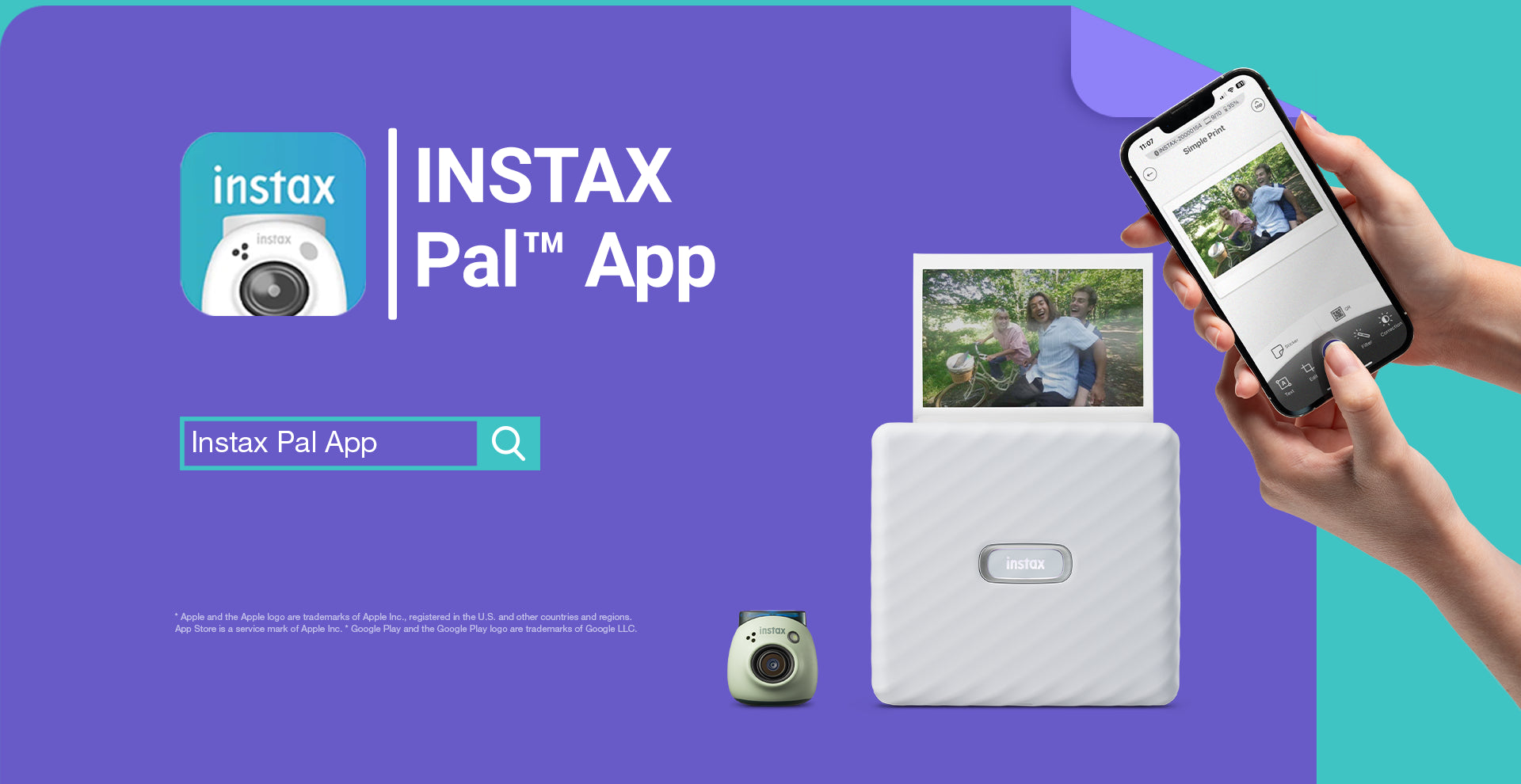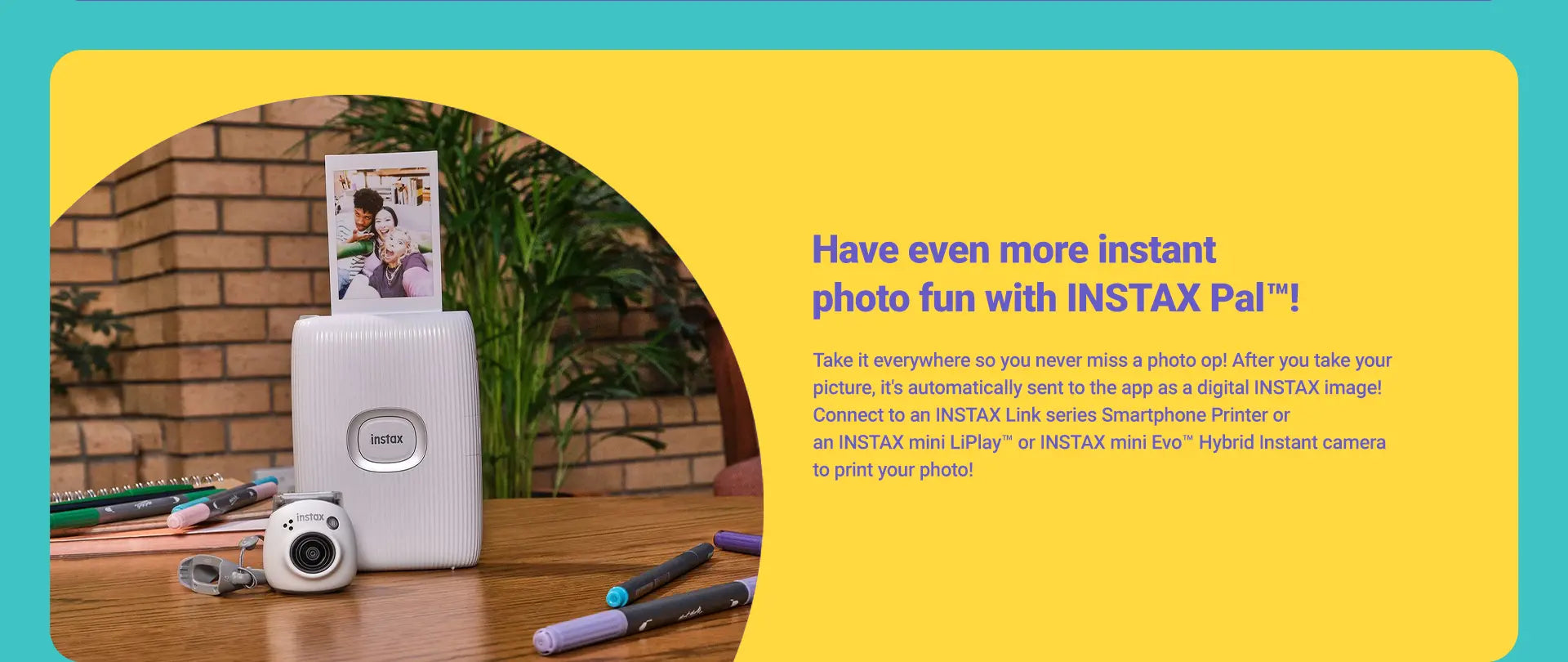







1/5-inch CMOS with primary color filter
2560 × 1920
Internal memory, microSD/microSDHC memory card
Approximately 50 images in internal memory, approximately 850 i
50 shots
JPEG(DCF compliant Exif Ver 2.3)
f = 16.25 mm (35 mm film equivalent)
F2.2
19.4 cm to ∞


1/4 second to 1/8000 second (automatic switching)
ISO100 to 1600 (automatic switching)
Program AE


−2.0 EV to +2.0 EV (1/3 EV step)
TTL 256 split metering, multi metering
Auto


Automatic/OFF/ON Shooting range with flash: Approximately 60 cm


Approximately 2 seconds / approximately 10 seconds


Not equipped
Image sensor
1/5-inch CMOS with primary color filter
Number of recorded pixels
2560 × 1920
Storage media
Internal memory, microSD/microSDHC memory card
Storage capacity
Approximately 50 images in internal memory, approximately 850 i
Maximum number of shots when the app is not connected
50 shots
Recording method
JPEG(DCF compliant Exif Ver 2.3)
Focus distance
f = 16.25 mm (35 mm film equivalent)
Aperture
F2.2
Shooting distance
19.4 cm to ∞
 Shutter speed
Shutter speed
1/4 second to 1/8000 second (automatic switching)
Shooting sensitivity
ISO100 to 1600 (automatic switching)
Exposure control
Program AE
 Exposure compensation
Exposure compensation
−2.0 EV to +2.0 EV (1/3 EV step)
Metering method
TTL 256 split metering, multi metering
White balance
Auto
 Flash
Flash
Automatic/OFF/ON Shooting range with flash: Approximately 60 cm
 Self-timer
Self-timer
Approximately 2 seconds / approximately 10 seconds
 Zoom
Zoom
Not equipped
Frequently Asked Question
Where is the power button?
The power button is located on the top of the camera. Press and hold the power button for 2 seconds. The LED lights up to indicate that the power is on.
What is "Interval shooting"?
Interval shooting is a feature available in the official app that enables continuous shooting at 3-second intervals for 3, 6, 11 or 21 photos.
How many Pre-shutter sounds can be recorded?
There is no maximum number of Pre-shutter sounds that can be recorded on the app. However, sounds are saved by group, and up to five can be saved per group. The number of groups is also unlimited.
How do I print instant photos?
A. Printing from the app:
1) Tap the gallery icon. Thumbnails of your captured images are displayed.
2) Select the photo you want to print.
3)Tap[ print ].
4) Select your device. The app for the device you have selected will then launch.
5) Tap the print button( print Button )or swipe the screen. Your image will then print. The number of images to print can also be selected during image transfer.
6) Pair your printer with your smartphone.
7) Once your image has been printed, you can remove it by grabbing it from the top edge. The amount of remaining film can be checked on your smartphone.
2. Printing directly from an INSTAX Link series smartphone printer without going through the app:
1) Flip the mode selector switch to ""L"". The camera enters ""Link"" Mode.
2) Connect the camera to your printer. When the camera and printer are turned on and placed close to each other, the LED will light up green, and they will connect automatically.
3) Take and print a photo. After you take a photo with your camera, the image is automatically sent to the printer and printing starts.
How do I delete images from the internal memory?
Delete images from internal memory by following the steps below:
1 Deleting selected images:
Tap the settings icon on the app's home screen. Next, tap [Settings], [Operation settings], [Media restrictions], then [Internal media]. Select the images you want to delete, then tap [Delete].
2 Deleting all images:
Tap the settings icon on the app's home screen. Next, tap [Settings], [Operation settings], [Initialize media], then [Internal media].
The INSTAX Pal™ I just bought isn't working. What should I do?
You need to charge your INSTAX Pal™ before using it for the first time. Charge it for approximately two hours to ensure the battery is full before use.



 1 Year Domestic Warranty
1 Year Domestic Warranty